Download the free gnubg program to analyze your matches played on greedygammon.
Import a match into gnubg, run the analysis the see where you made mistakes
Greedygammon matches are saved in your Documents folder under GreedyG
Gnubg can import Jellyfish format (jf.mat) games
GreedyG bots are based on gnubg software
Find out all about gnubg at http://www.bkgm.com/gnu/AllAboutGNU.html
If gnubg.org is down, you can download it from GreedyGammon AWS storage site
https://s3.amazonaws.com/greedyG/gnubg_installer.exe
or from the direct gnubg.org download link http://files.gnubg.org/media/windows/?C=M;O=D
They are having some concerns with EU privacy laws and potential liability so ww.gnubg.org home is disabled for now. But some inside links still work.
- admin
- Site Admin
- Posts: 356
- Joined: Sun Oct 24, 2010 8:32 pm
- Years playing backgammon: 20+ Learned to play on fibs.com playing bots and review with gnubg analysis FIBS rating 1750-1850
- Location: USA
Analyze your backgammon games for free
DOWNLOAD GREEDYGAMMON
No registration required!
Install and play backgammon against the computer!
Detailed how to installation guide with screenshots
Check out backgammonforums.com another nice bg forum
No registration required!
Install and play backgammon against the computer!
Detailed how to installation guide with screenshots
Check out backgammonforums.com another nice bg forum
- admin
- Site Admin
- Posts: 356
- Joined: Sun Oct 24, 2010 8:32 pm
- Years playing backgammon: 20+ Learned to play on fibs.com playing bots and review with gnubg analysis FIBS rating 1750-1850
- Location: USA
Re: Analyze your games for free (details)
Here is a detailed step by step instructions on using gnubg to analyze matches played on GreedyGammon.
(1) Go to http://www.gnubg.org and download the gnubg backgammon software and install it on your computer
update- gnubg.org main page is offline. Direct link to Windows downloads here https://ftp.gnu.org/gnu/gnubg/gnubg-1_0 ... -setup.exe
(2) Open the gnubg software and click on "OPEN" (there is a toolbar icon for it)
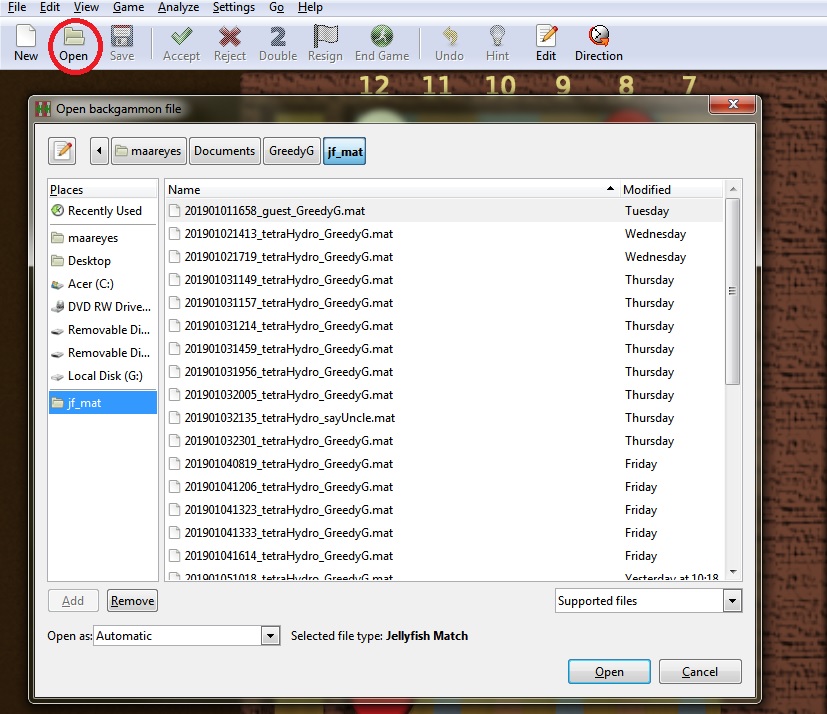
You will get a dialog prompting you to navigate to a folder and file location for the match you wish to import. Since backgammon matches are saved in a variety of different formats from different programs, gnubg offers you a choice which kind of file you want to import. Select jf.mat (jellyfish match file) as that is the format that Greedygammon uses. The location of your GreedyGammon match logs is in your documents folder=>GreedyG=>jfmat.
If the jf.mat file is good (ie no errors) the match will load up in gnubg and you will see the first game displayed.
(3) Now you want to analyze this match so click the menu Analyze=>Analyze match
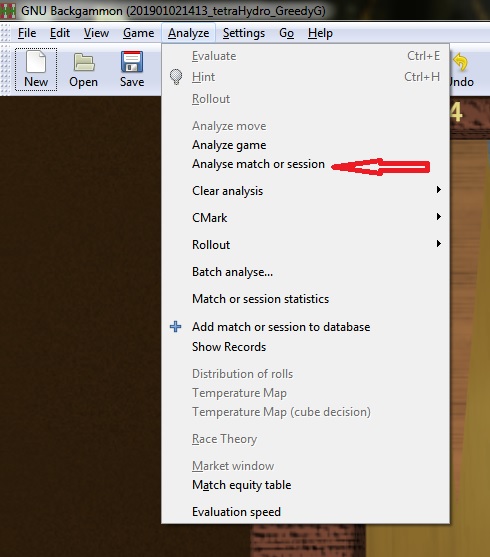
The analysis will begin and you will see a progress bar on the bottom right. If you have a fast computer it will finish fast or slower machine might take a few minutes depending on the length of the match and how many moves were played.
(4) when the analysis is complete you can scroll through the match and look for where you made any errors. The errors will be highlighted. Click on an error and look at what the move was and what it should have been.
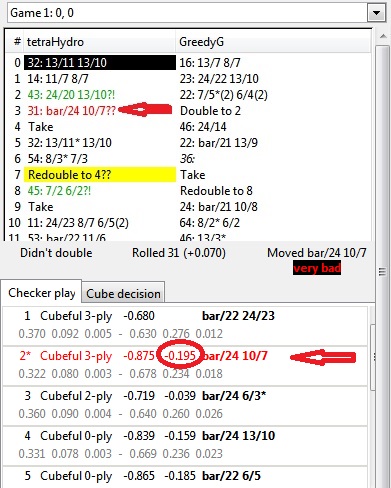
In this example above, the error on this move was -.195. This is considered a double error. A blunder is about -.100. The green highlights are "doubtful" moves. Blue is "bad" and red is "very bad". Those are the ones you want to look at. Don't bother with the bad or doubtful. Just focus on the very bad. You will have plenty of them to keep you busy even if you are intermediate to advanced. Don't be confused by the many numbers shown. These numbers are not so important. They do show your MWC (match winning chances) chances of getting gammoned, backgammoned etc. This is not so important if you just want to see your errors. Just scroll down the list of moves looking for the highlighted in red errors. Click on that and the position will appear on the board. See what the roll was and how you played it then look at the top move in the analysis window ( you may have to click menu {"view analysis pane) if it isnt visible. It show be below the moves list. YOu can see image example of how it looks in the blunders section of this forum.
To navigate through your match, click the arrow buttons on the top right to move forward to the next error or the next game. Gnubg can catch most errors but it does sometimes make mistakes so if you are not convinced that something is wrong, you can do a "rollout". Gnubg is a popular program so if you have any questions, google it and you will likely find a good answer. ex "how to do a rollout in gnubg" . Well actually there ain't a whole lot to it. Just highlight your move and highlight together the moves above your move and click "rollout" button right there below the moves you highlight selected for rollout. Gnubg will "rollout" the position meaning it will play it out from that position and make a statistical eval of the outcome which is considered more reliable than the AI generated result.
(5) you can also view overal statistics for your match by clicking menu Analyze=> match statistics. This will give you an overall grade for your match, and there is also a luck factor analysis. If you were lucky very lucky or unlucky gnubg will rate a match and give you a "go to bed" (very unlucky) or "better luck next time" (unlucky) or "good dice man" (lucky) or "go to las vegas immediately" (very lucky)
gnubg is open source software which means it is free and developed by volunteers. The level of programming expertise that goes into gnubg is of the highest level. GnuBG uses a sophisticated artificial intelligence algorithm pioneered by an IBM Bell Labs PhD researcher Gerry Tesauro back in the 1990s. Here is a geeky page on AI programming
http://www.sciencedirect.com/science/ar ... 0201001102
The gnubg project was started 1999 by Gary Wong a then computer science student, and many top level programmers have contributed to the effort. You can find a list at gnubg menu help=>about
Here is an interview by Gary about gnubg
http://gtw.freeshell.org/interview.html
A full gnubg Tutorial can be found here
http://www.bkgm.com/gnu/AllAboutGNU.html
GnuBG is a great way to improve your game because without an analysis of the match, you have no way to know how good or bad you played. The luck factor of BG means you could play a terrible match and win by luck or play a perfect game and still lose. So it is good to know how you did irregardless of the outcome of the match
Gnubg may have some quirks and some graphic interface features slightly different than standard windows programs but it works great and is a wonderful tool to have access to for FREE.
(1) Go to http://www.gnubg.org and download the gnubg backgammon software and install it on your computer
update- gnubg.org main page is offline. Direct link to Windows downloads here https://ftp.gnu.org/gnu/gnubg/gnubg-1_0 ... -setup.exe
(2) Open the gnubg software and click on "OPEN" (there is a toolbar icon for it)
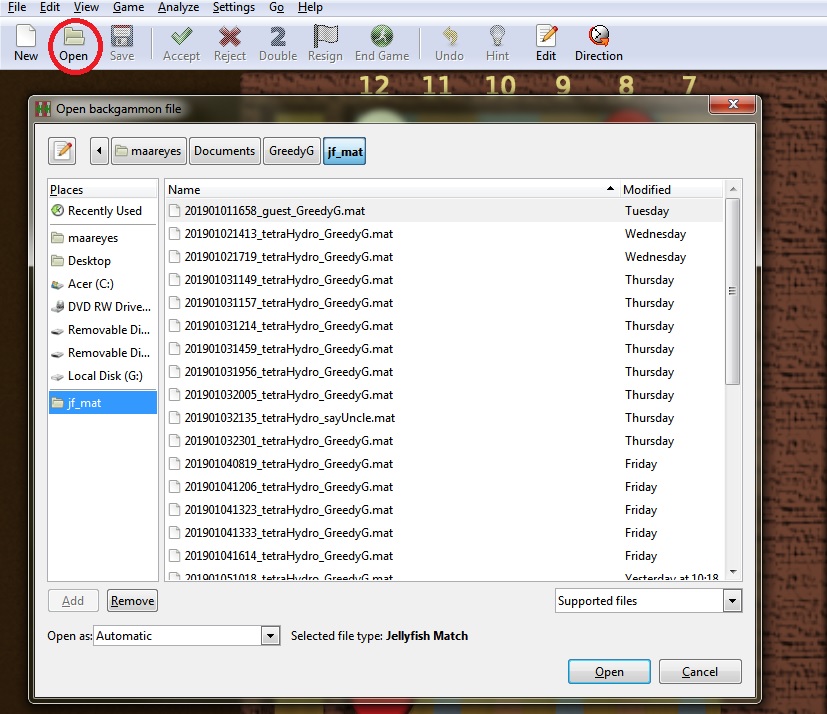
You will get a dialog prompting you to navigate to a folder and file location for the match you wish to import. Since backgammon matches are saved in a variety of different formats from different programs, gnubg offers you a choice which kind of file you want to import. Select jf.mat (jellyfish match file) as that is the format that Greedygammon uses. The location of your GreedyGammon match logs is in your documents folder=>GreedyG=>jfmat.
If the jf.mat file is good (ie no errors) the match will load up in gnubg and you will see the first game displayed.
(3) Now you want to analyze this match so click the menu Analyze=>Analyze match
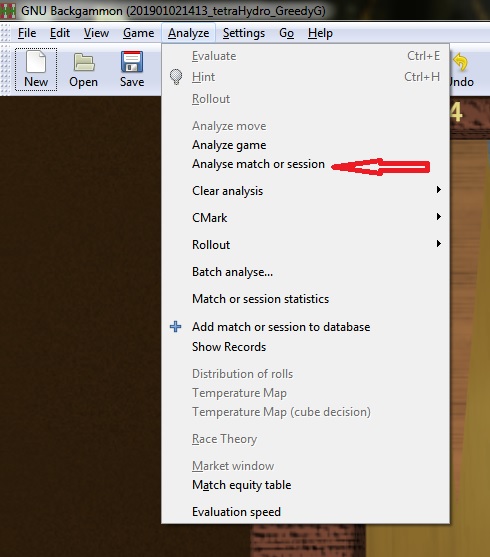
The analysis will begin and you will see a progress bar on the bottom right. If you have a fast computer it will finish fast or slower machine might take a few minutes depending on the length of the match and how many moves were played.
(4) when the analysis is complete you can scroll through the match and look for where you made any errors. The errors will be highlighted. Click on an error and look at what the move was and what it should have been.
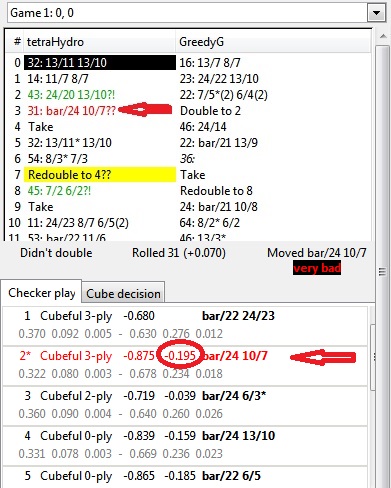
In this example above, the error on this move was -.195. This is considered a double error. A blunder is about -.100. The green highlights are "doubtful" moves. Blue is "bad" and red is "very bad". Those are the ones you want to look at. Don't bother with the bad or doubtful. Just focus on the very bad. You will have plenty of them to keep you busy even if you are intermediate to advanced. Don't be confused by the many numbers shown. These numbers are not so important. They do show your MWC (match winning chances) chances of getting gammoned, backgammoned etc. This is not so important if you just want to see your errors. Just scroll down the list of moves looking for the highlighted in red errors. Click on that and the position will appear on the board. See what the roll was and how you played it then look at the top move in the analysis window ( you may have to click menu {"view analysis pane) if it isnt visible. It show be below the moves list. YOu can see image example of how it looks in the blunders section of this forum.
To navigate through your match, click the arrow buttons on the top right to move forward to the next error or the next game. Gnubg can catch most errors but it does sometimes make mistakes so if you are not convinced that something is wrong, you can do a "rollout". Gnubg is a popular program so if you have any questions, google it and you will likely find a good answer. ex "how to do a rollout in gnubg" . Well actually there ain't a whole lot to it. Just highlight your move and highlight together the moves above your move and click "rollout" button right there below the moves you highlight selected for rollout. Gnubg will "rollout" the position meaning it will play it out from that position and make a statistical eval of the outcome which is considered more reliable than the AI generated result.
(5) you can also view overal statistics for your match by clicking menu Analyze=> match statistics. This will give you an overall grade for your match, and there is also a luck factor analysis. If you were lucky very lucky or unlucky gnubg will rate a match and give you a "go to bed" (very unlucky) or "better luck next time" (unlucky) or "good dice man" (lucky) or "go to las vegas immediately" (very lucky)
gnubg is open source software which means it is free and developed by volunteers. The level of programming expertise that goes into gnubg is of the highest level. GnuBG uses a sophisticated artificial intelligence algorithm pioneered by an IBM Bell Labs PhD researcher Gerry Tesauro back in the 1990s. Here is a geeky page on AI programming
http://www.sciencedirect.com/science/ar ... 0201001102
The gnubg project was started 1999 by Gary Wong a then computer science student, and many top level programmers have contributed to the effort. You can find a list at gnubg menu help=>about
Here is an interview by Gary about gnubg
http://gtw.freeshell.org/interview.html
A full gnubg Tutorial can be found here
http://www.bkgm.com/gnu/AllAboutGNU.html
GnuBG is a great way to improve your game because without an analysis of the match, you have no way to know how good or bad you played. The luck factor of BG means you could play a terrible match and win by luck or play a perfect game and still lose. So it is good to know how you did irregardless of the outcome of the match
Gnubg may have some quirks and some graphic interface features slightly different than standard windows programs but it works great and is a wonderful tool to have access to for FREE.
DOWNLOAD GREEDYGAMMON
No registration required!
Install and play backgammon against the computer!
Detailed how to installation guide with screenshots
Check out backgammonforums.com another nice bg forum
No registration required!
Install and play backgammon against the computer!
Detailed how to installation guide with screenshots
Check out backgammonforums.com another nice bg forum
- admin
- Site Admin
- Posts: 356
- Joined: Sun Oct 24, 2010 8:32 pm
- Years playing backgammon: 20+ Learned to play on fibs.com playing bots and review with gnubg analysis FIBS rating 1750-1850
- Location: USA
Re: Analyze your games for free
UPDATE: Latest Versions of GreedyGammon will launch the command line gnubg and analyze your match in the background and display a link when the analysis is complete to click and automatically launch gnubg.exe with the completed match analyzed so you have no excuse not to analyze your games. Again... analyzing your match does not have to be a tedious arduous process. You can load up a match and quickly scan it for big blunders (.200+ double blunder) Which you will have plenty of if you are a beginner. With backgammon, you cannot rely on the outcome of the match to determine your level of play. Sometimes you will play very well and still lose. When that happens and your analysis reveals a low error rate, you can feel as good about the match as if you had won.
DOWNLOAD GREEDYGAMMON
No registration required!
Install and play backgammon against the computer!
Detailed how to installation guide with screenshots
Check out backgammonforums.com another nice bg forum
No registration required!
Install and play backgammon against the computer!
Detailed how to installation guide with screenshots
Check out backgammonforums.com another nice bg forum
- admin
- Site Admin
- Posts: 356
- Joined: Sun Oct 24, 2010 8:32 pm
- Years playing backgammon: 20+ Learned to play on fibs.com playing bots and review with gnubg analysis FIBS rating 1750-1850
- Location: USA
Re: Analyze your games for free
Current versions of GreedyGammon 3.x use the command line Gnubg-cli.exe to run the analysis and save it as sgf file in your documents folder
Documents->GreedyG-sgf. As this happens in the background while you may continue playing, you may find that 2 or more games in analysis mode can slow down you pc unless it is super powerful. This can be remedied by setting the priority level of Gnubg-cli.exe to "idle". This setting can be found in your Users folder C:\Users\yourUserName\.gnubg in file gnubgautorc. Open this file in notepad and search for "priority" You will see a line that reads "set priority nice 0" change that to "set priority idle". This will enable you to run analysis in the background without slowing down your processor to a crawl.
Here is a screenshot of the sgf file ready to be clicked when the analysis is completed. That will open gnubg with the sgf file loaded and already analyzed.
Those who have endured the tedious process of manually opening a jf.mat file for analysis will appreciate this one click solution
Documents->GreedyG-sgf. As this happens in the background while you may continue playing, you may find that 2 or more games in analysis mode can slow down you pc unless it is super powerful. This can be remedied by setting the priority level of Gnubg-cli.exe to "idle". This setting can be found in your Users folder C:\Users\yourUserName\.gnubg in file gnubgautorc. Open this file in notepad and search for "priority" You will see a line that reads "set priority nice 0" change that to "set priority idle". This will enable you to run analysis in the background without slowing down your processor to a crawl.
Here is a screenshot of the sgf file ready to be clicked when the analysis is completed. That will open gnubg with the sgf file loaded and already analyzed.
Those who have endured the tedious process of manually opening a jf.mat file for analysis will appreciate this one click solution
DOWNLOAD GREEDYGAMMON
No registration required!
Install and play backgammon against the computer!
Detailed how to installation guide with screenshots
Check out backgammonforums.com another nice bg forum
No registration required!
Install and play backgammon against the computer!
Detailed how to installation guide with screenshots
Check out backgammonforums.com another nice bg forum
- admin
- Site Admin
- Posts: 356
- Joined: Sun Oct 24, 2010 8:32 pm
- Years playing backgammon: 20+ Learned to play on fibs.com playing bots and review with gnubg analysis FIBS rating 1750-1850
- Location: USA
Re: Analyze your backgammon games for free
Update. GreedyGammon version 3.1.152 and beyond no longer use the command line interface for analysis. The full Gnubg graphical interface is launched with your jf.mat file already loaded, analysis started and minimized. All you have to do is wait for the notification that the analysis is complete and you can open and review the analyzed match. No excuse now not to analyze your matches and take a quick glance over for blunders. Just looking at one blunder in a match will add up over time and improve your game. Don't get bogged down with the analysis. The main thing is to enjoy the game itself and play lots of games. The skill comes over time and years of experience. So if you just relax and enjoy the experience of playing, you will get good and then it's up to you how much you want to study if you wish to compete with the best at tournaments.
Here is a video of Mochy (top world class Japanese player) chatting with a young czech player Zdenek Zizka (now top world ranked player)
Here is a video of Mochy (top world class Japanese player) chatting with a young czech player Zdenek Zizka (now top world ranked player)
DOWNLOAD GREEDYGAMMON
No registration required!
Install and play backgammon against the computer!
Detailed how to installation guide with screenshots
Check out backgammonforums.com another nice bg forum
No registration required!
Install and play backgammon against the computer!
Detailed how to installation guide with screenshots
Check out backgammonforums.com another nice bg forum